Retrieving your API Key
To use the Busha Commerce API, you will need an API key, which can be either a secret key or a public key. It's important to keep your secret key private and not share it publicly or on the user-facing side of your application.
Here are the steps to create an API key:
Log in to the Busha Commerce Dashboard
- Click on your user avatar at the top right to open a dropdown menu.
- Select "Settings" to go to the settings page.
- Click on "API Keys" and choose to create a new key or rotate an existing key.
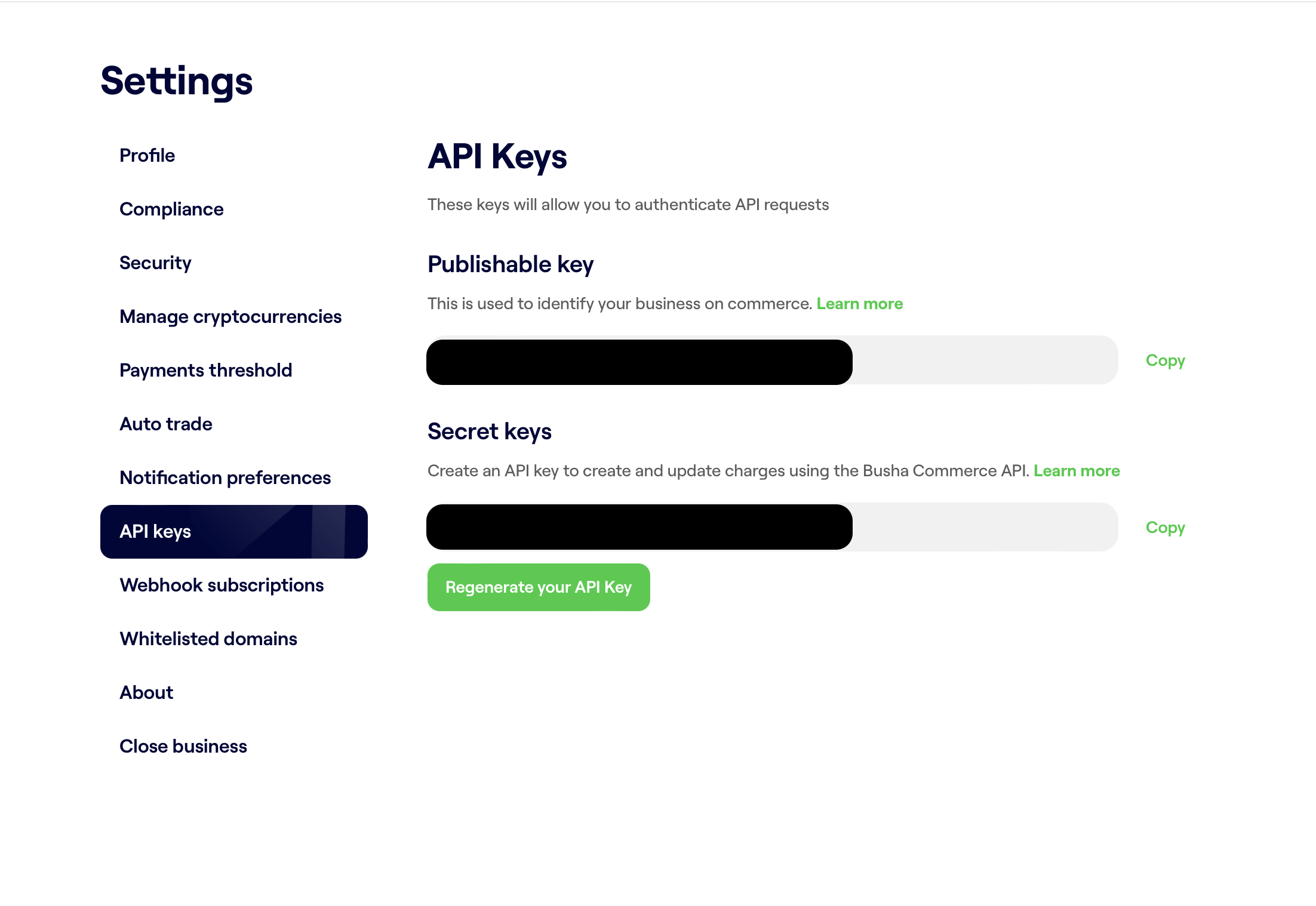
Updated almost 3 years ago
What’s Next
